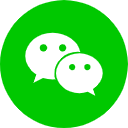搜索到
51
篇与
程序代码
的结果
-
 PHP随机目录中图片接口源代码 在此顺便分享俩种快捷简单的方法,在下方提供了两种方法。方案1:在img文件夹下放N张图片文件,即可实现方案1代码:<? header('Content-Type: image/png'); $img_array = glob('img/*.{gif,jpg,png,jpeg}', GLOB_BRACE); if(count($img_array) == 0) die('没找到图片文件。请先上传一些图片到 '.dirname(__FILE__).'/img/ 文件夹'); exit(file_get_contents($img_array[array_rand($img_array)])); ?>方案2:将图片链接全部放到imgurl.txt文件里,一行一个,随机输出其中一个方案2代码:<? header('Content-Type: image/png'); $txt=file_get_contents('imgurl.txt'); $array=explode("\n",$txt); $url=trim($array[array_rand($array)]); exit(header("Location:".$url)); //exit(file_get_contents($url)); ?>
PHP随机目录中图片接口源代码 在此顺便分享俩种快捷简单的方法,在下方提供了两种方法。方案1:在img文件夹下放N张图片文件,即可实现方案1代码:<? header('Content-Type: image/png'); $img_array = glob('img/*.{gif,jpg,png,jpeg}', GLOB_BRACE); if(count($img_array) == 0) die('没找到图片文件。请先上传一些图片到 '.dirname(__FILE__).'/img/ 文件夹'); exit(file_get_contents($img_array[array_rand($img_array)])); ?>方案2:将图片链接全部放到imgurl.txt文件里,一行一个,随机输出其中一个方案2代码:<? header('Content-Type: image/png'); $txt=file_get_contents('imgurl.txt'); $array=explode("\n",$txt); $url=trim($array[array_rand($array)]); exit(header("Location:".$url)); //exit(file_get_contents($url)); ?> 使用PHP代码压缩并输出HTML提高网页加载速度 说明好处:全部将代码压缩为一行输出 提高网页加载速度,或许还能防止部分小白偷代码此段代码请放在文件顶部<? ob_end_clean(); ob_start();?>最后这段代码请放在文件底部<? $content = ob_get_contents(); ob_end_clean(); exit(HTML_yasuo($content)); function HTML_yasuo($html_source) { $chunks = preg_split('/(<!--<nocompress>-->.*?<!--<\/nocompress>-->|<nocompress>.*?<\/nocompress>|<pre.*?\/pre>|<textarea.*?\/textarea>|<script.*?\/script>)/msi', $html_source, -1, PREG_SPLIT_DELIM_CAPTURE); $compress = ''; foreach ($chunks as $c) { if (strtolower(substr($c, 0, 19)) == '<!--<nocompress>-->') { $c = substr($c, 19, strlen($c) - 19 - 20); $compress .= $c; continue; } else if (strtolower(substr($c, 0, 12)) == '<nocompress>') { $c = substr($c, 12, strlen($c) - 12 - 13); $compress .= $c; continue; } else if (strtolower(substr($c, 0, 4)) == '<pre' || strtolower(substr($c, 0, 9)) == '<textarea') { $compress .= $c; continue; } else if (strtolower(substr($c, 0, 7)) == '<script' && strpos($c, '//') != false && (strpos($c, "\r") !== false || strpos($c, "\n") !== false)) { // JS代码,包含“//”注释的,单行代码不处理 $tmps = preg_split('/(\r|\n)/ms', $c, -1, PREG_SPLIT_NO_EMPTY); $c = ''; foreach ($tmps as $tmp) { if (strpos($tmp, '//') !== false) { // 对含有“//”的行做处理 if (substr(trim($tmp), 0, 2) == '//') { // 开头是“//”的就是注释 continue; } $chars = preg_split('//', $tmp, -1, PREG_SPLIT_NO_EMPTY); $is_quot = $is_apos = false; foreach ($chars as $key => $char) { if ($char == '"' && $chars[$key - 1] != '\\' && !$is_apos) { $is_quot = !$is_quot; } else if ($char == '\'' && $chars[$key - 1] != '\\' && !$is_quot) { $is_apos = !$is_apos; } else if ($char == '/' && $chars[$key + 1] == '/' && !$is_quot && !$is_apos) { $tmp = substr($tmp, 0, $key); // 不是字符串内的就是注释 break; } } } $c .= $tmp; } } $c = preg_replace('/[\\n\\r\\t]+/', ' ', $c); // 清除换行符,清除制表符 $c = preg_replace('/\\s{2,}/', ' ', $c); // 清除额外的空格 $c = preg_replace('/>\\s</', '> <', $c); // 清除标签间的空格 $c = preg_replace('/\\/\\*.*?\\*\\//i', '', $c); // 清除 CSS & JS 的注释 $c = preg_replace('/<!--[^!]*-->/', '', $c); // 清除 HTML 的注释 $compress .= $c; } return $compress; } ?>
使用PHP代码压缩并输出HTML提高网页加载速度 说明好处:全部将代码压缩为一行输出 提高网页加载速度,或许还能防止部分小白偷代码此段代码请放在文件顶部<? ob_end_clean(); ob_start();?>最后这段代码请放在文件底部<? $content = ob_get_contents(); ob_end_clean(); exit(HTML_yasuo($content)); function HTML_yasuo($html_source) { $chunks = preg_split('/(<!--<nocompress>-->.*?<!--<\/nocompress>-->|<nocompress>.*?<\/nocompress>|<pre.*?\/pre>|<textarea.*?\/textarea>|<script.*?\/script>)/msi', $html_source, -1, PREG_SPLIT_DELIM_CAPTURE); $compress = ''; foreach ($chunks as $c) { if (strtolower(substr($c, 0, 19)) == '<!--<nocompress>-->') { $c = substr($c, 19, strlen($c) - 19 - 20); $compress .= $c; continue; } else if (strtolower(substr($c, 0, 12)) == '<nocompress>') { $c = substr($c, 12, strlen($c) - 12 - 13); $compress .= $c; continue; } else if (strtolower(substr($c, 0, 4)) == '<pre' || strtolower(substr($c, 0, 9)) == '<textarea') { $compress .= $c; continue; } else if (strtolower(substr($c, 0, 7)) == '<script' && strpos($c, '//') != false && (strpos($c, "\r") !== false || strpos($c, "\n") !== false)) { // JS代码,包含“//”注释的,单行代码不处理 $tmps = preg_split('/(\r|\n)/ms', $c, -1, PREG_SPLIT_NO_EMPTY); $c = ''; foreach ($tmps as $tmp) { if (strpos($tmp, '//') !== false) { // 对含有“//”的行做处理 if (substr(trim($tmp), 0, 2) == '//') { // 开头是“//”的就是注释 continue; } $chars = preg_split('//', $tmp, -1, PREG_SPLIT_NO_EMPTY); $is_quot = $is_apos = false; foreach ($chars as $key => $char) { if ($char == '"' && $chars[$key - 1] != '\\' && !$is_apos) { $is_quot = !$is_quot; } else if ($char == '\'' && $chars[$key - 1] != '\\' && !$is_quot) { $is_apos = !$is_apos; } else if ($char == '/' && $chars[$key + 1] == '/' && !$is_quot && !$is_apos) { $tmp = substr($tmp, 0, $key); // 不是字符串内的就是注释 break; } } } $c .= $tmp; } } $c = preg_replace('/[\\n\\r\\t]+/', ' ', $c); // 清除换行符,清除制表符 $c = preg_replace('/\\s{2,}/', ' ', $c); // 清除额外的空格 $c = preg_replace('/>\\s</', '> <', $c); // 清除标签间的空格 $c = preg_replace('/\\/\\*.*?\\*\\//i', '', $c); // 清除 CSS & JS 的注释 $c = preg_replace('/<!--[^!]*-->/', '', $c); // 清除 HTML 的注释 $compress .= $c; } return $compress; } ?> PHP判断是安卓还是苹果还是电脑访问网站 下面来为各位整理一段php判断是Android还是Ios还是Pc的访问网站例子,非常 的实用希望对各位朋友会有所帮助.function strexists($string, $find) { return !(strpos($string, $find) === false); } function deep_in_array($value, $array) { foreach($array as $item) { if(!is_array($item)) { if (strpos($value, $item) !== false) { return true; } else { continue; } } if(in_array($value, $item)) { return true; } else if(deep_in_array($value, $item)) { return true; } } return false; } function mobile() { $useragent = strtolower($_SERVER['HTTP_USER_AGENT']); $ualist = array('android', 'midp', 'nokia', 'mobile', 'iphone', 'ipod', 'blackberry', 'windows phone'); if((deep_in_array($useragent, $ualist) || strexists($_SERVER['HTTP_ACCEPT'], "VND.WAP") || strexists($_SERVER['HTTP_VIA'],"wap"))) if(strpos($useragent,'iphone')!==false||strpos($useragent,'ipod')!==false) return '苹果'; else return '安卓'; else return '电脑'; }
PHP判断是安卓还是苹果还是电脑访问网站 下面来为各位整理一段php判断是Android还是Ios还是Pc的访问网站例子,非常 的实用希望对各位朋友会有所帮助.function strexists($string, $find) { return !(strpos($string, $find) === false); } function deep_in_array($value, $array) { foreach($array as $item) { if(!is_array($item)) { if (strpos($value, $item) !== false) { return true; } else { continue; } } if(in_array($value, $item)) { return true; } else if(deep_in_array($value, $item)) { return true; } } return false; } function mobile() { $useragent = strtolower($_SERVER['HTTP_USER_AGENT']); $ualist = array('android', 'midp', 'nokia', 'mobile', 'iphone', 'ipod', 'blackberry', 'windows phone'); if((deep_in_array($useragent, $ualist) || strexists($_SERVER['HTTP_ACCEPT'], "VND.WAP") || strexists($_SERVER['HTTP_VIA'],"wap"))) if(strpos($useragent,'iphone')!==false||strpos($useragent,'ipod')!==false) return '苹果'; else return '安卓'; else return '电脑'; } 复制文章内容自动带版权说明 方法非常的简单,只要在主题里的页脚文件foot.php或者footer.php最下面放入以下代码就可以了:<script> document.body.addEventListener('copy', function (e) { if (window.getSelection().toString() && window.getSelection().toString().length > 42) { setClipboardText(e); notie({ type: 'info', text: '商业转载请联系作者获得授权,非商业转载请注明出处,谢谢合作。', autoHide: true }) } }); function setClipboardText(event) { var clipboardData = event.clipboardData || window.clipboardData; if (clipboardData) { event.preventDefault(); var htmlData = '' + '著作权归作者所有。<br>' + '商业转载请联系作者获得授权,非商业转载请注明出处。<br>' + '作者:HackeUs 核客互动网络<br>' + '链接:' + window.location.href + '<br>' + '来源:https://blog.hackeus.cn/<br><br>' + window.getSelection().toString(); var textData = '' + '著作权归作者所有。\n' + '商业转载请联系作者获得授权,非商业转载请注明出处。\n' + '作者:HackeUs 核客互动网络\n' + '链接:' + window.location.href + '\n' + '来源:https://blog.hackeus.cn/\n\n' + window.getSelection().toString(); clipboardData.setData('text/html', htmlData); clipboardData.setData('text/plain',textData); } } </script>上面的内容改成自己的就可以了。
复制文章内容自动带版权说明 方法非常的简单,只要在主题里的页脚文件foot.php或者footer.php最下面放入以下代码就可以了:<script> document.body.addEventListener('copy', function (e) { if (window.getSelection().toString() && window.getSelection().toString().length > 42) { setClipboardText(e); notie({ type: 'info', text: '商业转载请联系作者获得授权,非商业转载请注明出处,谢谢合作。', autoHide: true }) } }); function setClipboardText(event) { var clipboardData = event.clipboardData || window.clipboardData; if (clipboardData) { event.preventDefault(); var htmlData = '' + '著作权归作者所有。<br>' + '商业转载请联系作者获得授权,非商业转载请注明出处。<br>' + '作者:HackeUs 核客互动网络<br>' + '链接:' + window.location.href + '<br>' + '来源:https://blog.hackeus.cn/<br><br>' + window.getSelection().toString(); var textData = '' + '著作权归作者所有。\n' + '商业转载请联系作者获得授权,非商业转载请注明出处。\n' + '作者:HackeUs 核客互动网络\n' + '链接:' + window.location.href + '\n' + '来源:https://blog.hackeus.cn/\n\n' + window.getSelection().toString(); clipboardData.setData('text/html', htmlData); clipboardData.setData('text/plain',textData); } } </script>上面的内容改成自己的就可以了。 缤纷多彩色文字广告CSS代码,文字广告代码美化版 缤纷彩色文字广告代码,文字广告代码美化版,给网站添加文字广告教程CSS部分:<style type="text/css"> *{margin: 0;} body{padding: 50px 100px;box-sizing: border-box;} .tp-ad-text1 {width:100%;padding-top:6px;box-sizing:border-box;overflow: hidden;background: rgba(255,255,255,.2);} .tp-ad-text1 a {color:#7fba00;font-size:14px;line-height:38px;text-align:center;border:1px dashed rgba(0,0,0,.2);padding:0 3px;box-sizing:border-box;float:left;width:11.5%;height:38px;overflow:hidden;text-overflow:ellipsis;white-space:nowrap;margin:0 0.5% 6px;text-decoration:none;transition:all .6s;} .tp-ad-text1 a:hover {font-weight: bold;color:#fff!important;background:#7fba00;transition: all .6s;} .tp-ad-text1 a:nth-child(2n) {color:#f74e1e;} .tp-ad-text1 a:nth-child(2n):hover {background:#f74e1e;border-color: #f74e1e;} .tp-ad-text1 a:nth-child(3n) {color:#00a4ef;} .tp-ad-text1 a:nth-child(3n):hover {background:#00a4ef;border-color: #00a4ef;} .tp-ad-text1 a:nth-child(4n) {color:#0517c2;} .tp-ad-text1 a:nth-child(4n):hover {background:#0517c2;border-color: #0517c2;} .tp-ad-text1 a:nth-child(5n) {color:#601165;} .tp-ad-text1 a:nth-child(5n):hover {background:#601165;border-color: #601165;} .tp-ad-text1 a:nth-child(6n) {color:#ffb900;} .tp-ad-text1 a:nth-child(6n):hover {background:#ffb900;border-color: #ffb900;} .tp-ad-text1 a:nth-child(7n) {color:#0fc317;} .tp-ad-text1 a:nth-child(7n):hover {background:#0fc317;border-color: #0fc317;} .tp-ad-text1 a:nth-child(8n) {color:#601165;} .tp-ad-text1 a:nth-child(8n):hover {background:#601165;border-color: #601165;} .tp-ad-text1 a:nth-child(9n) {color:#fba78f;} .tp-ad-text1 a:nth-child(9n):hover {background:#fba78f;border-color: #fba78f;} .tp-ad-text1 a:nth-child(10n) {color:#13cf8f;} .tp-ad-text1 a:nth-child(10n):hover {background:#13cf8f;border-color: #13cf8f;} .tp-ad-text1 a:nth-child(11n) {color:#f74e1e;} .tp-ad-text1 a:nth-child(11n):hover {background:#f74e1e;border-color: #f74e1e;} .tp-ad-text1 a:nth-child(12n) {color:#ffb900;} .tp-ad-text1 a:nth-child(12n):hover {background:#ffb900;border-color: #ffb900;} .tp-ad-text1 a:nth-child(13n) {color:#fba78f;} .tp-ad-text1 a:nth-child(13n):hover {background:#fba78f;border-color: #fba78f;} .tp-ad-text1 a:nth-child(14n) {color:#f74e1e;} .tp-ad-text1 a:nth-child(14n):hover {background:#f74e1e;border-color: #f74e1e;} .tp-ad-text1 a:nth-child(15n) {color:#7fba00;} .tp-ad-text1 a:nth-child(15n):hover {background:#7fba00;border-color: #7fba00;} .tp-ad-text1 a:nth-child(16n) {color:#0fc317;} .tp-ad-text1 a:nth-child(16n):hover {background:#0fc317;border-color: #0fc317;} .tp-ad-text1 a:nth-child(17n) {color:#0517c2;} .tp-ad-text1 a:nth-child(17n):hover {background:#0517c2;border-color: #0517c2;} .tp-ad-text1 a:nth-child(18n) {color:#13cf8f;} .tp-ad-text1 a:nth-child(18n):hover {background:#13cf8f;border-color: #13cf8f;} .tp-ad-text1 a:nth-child(19n) {color:#ffb900;} .tp-ad-text1 a:nth-child(19n):hover {background:#ffb900;border-color: #ffb900;} .tp-ad-text1 a:nth-child(20n) {color:#f74e1e;} .tp-ad-text1 a:nth-child(20n):hover {background:#f74e1e;border-color: #f74e1e;} @media screen and (max-width: 1198px){ .tp-ad-text1 a{ width: 24%; } } </style>代码部分:<div class="tp-ad-text1"> <a href="http://blog.hackeus.cn/" title="核客互动" target="_blank">核客互动</a> <a href="http://blog.hackeus.cn/" title="核客互动" target="_blank">核客互动</a> <a href="http://blog.hackeus.cn/" title="核客互动" target="_blank">核客互动</a> <a href="http://blog.hackeus.cn/" title="核客互动" target="_blank">核客互动</a> <a href="http://blog.hackeus.cn/" title="核客互动" target="_blank">核客互动</a> <a href="http://blog.hackeus.cn/" title="核客互动" target="_blank">核客互动</a> <a href="http://blog.hackeus.cn/" title="核客互动" target="_blank">核客互动</a> <a href="http://blog.hackeus.cn/" title="核客互动" target="_blank">核客互动</a> <a href="http://blog.hackeus.cn/" title="核客互动" target="_blank">核客互动</a> <a href="http://blog.hackeus.cn/" title="核客互动" target="_blank">核客互动</a> <a href="http://blog.hackeus.cn/" title="核客互动" target="_blank">核客互动</a> <a href="http://blog.hackeus.cn/" title="核客互动" target="_blank">核客互动</a> <a href="http://blog.hackeus.cn/" title="核客互动" target="_blank">核客互动</a> <a href="http://blog.hackeus.cn/" title="核客互动" target="_blank">核客互动</a> <a href="http://blog.hackeus.cn/" title="核客互动" target="_blank">核客互动</a> <a href="http://blog.hackeus.cn/" title="核客互动" target="_blank">核客互动</a> <a href="http://blog.hackeus.cn/" title="核客互动" target="_blank">核客互动</a> <a href="http://blog.hackeus.cn/" title="核客互动" target="_blank">核客互动</a> <a href="http://blog.hackeus.cn/" title="核客互动" target="_blank">核客互动</a> <a href="http://blog.hackeus.cn/" title="核客互动" target="_blank">核客互动</a> <a href="http://blog.hackeus.cn/" title="核客互动" target="_blank">核客互动</a> <a href="http://blog.hackeus.cn/" title="核客互动" target="_blank">核客互动</a> <a href="http://blog.hackeus.cn/" title="核客互动" target="_blank">核客互动</a> <a href="http://blog.hackeus.cn/" title="核客互动" target="_blank">核客互动</a> </div>
缤纷多彩色文字广告CSS代码,文字广告代码美化版 缤纷彩色文字广告代码,文字广告代码美化版,给网站添加文字广告教程CSS部分:<style type="text/css"> *{margin: 0;} body{padding: 50px 100px;box-sizing: border-box;} .tp-ad-text1 {width:100%;padding-top:6px;box-sizing:border-box;overflow: hidden;background: rgba(255,255,255,.2);} .tp-ad-text1 a {color:#7fba00;font-size:14px;line-height:38px;text-align:center;border:1px dashed rgba(0,0,0,.2);padding:0 3px;box-sizing:border-box;float:left;width:11.5%;height:38px;overflow:hidden;text-overflow:ellipsis;white-space:nowrap;margin:0 0.5% 6px;text-decoration:none;transition:all .6s;} .tp-ad-text1 a:hover {font-weight: bold;color:#fff!important;background:#7fba00;transition: all .6s;} .tp-ad-text1 a:nth-child(2n) {color:#f74e1e;} .tp-ad-text1 a:nth-child(2n):hover {background:#f74e1e;border-color: #f74e1e;} .tp-ad-text1 a:nth-child(3n) {color:#00a4ef;} .tp-ad-text1 a:nth-child(3n):hover {background:#00a4ef;border-color: #00a4ef;} .tp-ad-text1 a:nth-child(4n) {color:#0517c2;} .tp-ad-text1 a:nth-child(4n):hover {background:#0517c2;border-color: #0517c2;} .tp-ad-text1 a:nth-child(5n) {color:#601165;} .tp-ad-text1 a:nth-child(5n):hover {background:#601165;border-color: #601165;} .tp-ad-text1 a:nth-child(6n) {color:#ffb900;} .tp-ad-text1 a:nth-child(6n):hover {background:#ffb900;border-color: #ffb900;} .tp-ad-text1 a:nth-child(7n) {color:#0fc317;} .tp-ad-text1 a:nth-child(7n):hover {background:#0fc317;border-color: #0fc317;} .tp-ad-text1 a:nth-child(8n) {color:#601165;} .tp-ad-text1 a:nth-child(8n):hover {background:#601165;border-color: #601165;} .tp-ad-text1 a:nth-child(9n) {color:#fba78f;} .tp-ad-text1 a:nth-child(9n):hover {background:#fba78f;border-color: #fba78f;} .tp-ad-text1 a:nth-child(10n) {color:#13cf8f;} .tp-ad-text1 a:nth-child(10n):hover {background:#13cf8f;border-color: #13cf8f;} .tp-ad-text1 a:nth-child(11n) {color:#f74e1e;} .tp-ad-text1 a:nth-child(11n):hover {background:#f74e1e;border-color: #f74e1e;} .tp-ad-text1 a:nth-child(12n) {color:#ffb900;} .tp-ad-text1 a:nth-child(12n):hover {background:#ffb900;border-color: #ffb900;} .tp-ad-text1 a:nth-child(13n) {color:#fba78f;} .tp-ad-text1 a:nth-child(13n):hover {background:#fba78f;border-color: #fba78f;} .tp-ad-text1 a:nth-child(14n) {color:#f74e1e;} .tp-ad-text1 a:nth-child(14n):hover {background:#f74e1e;border-color: #f74e1e;} .tp-ad-text1 a:nth-child(15n) {color:#7fba00;} .tp-ad-text1 a:nth-child(15n):hover {background:#7fba00;border-color: #7fba00;} .tp-ad-text1 a:nth-child(16n) {color:#0fc317;} .tp-ad-text1 a:nth-child(16n):hover {background:#0fc317;border-color: #0fc317;} .tp-ad-text1 a:nth-child(17n) {color:#0517c2;} .tp-ad-text1 a:nth-child(17n):hover {background:#0517c2;border-color: #0517c2;} .tp-ad-text1 a:nth-child(18n) {color:#13cf8f;} .tp-ad-text1 a:nth-child(18n):hover {background:#13cf8f;border-color: #13cf8f;} .tp-ad-text1 a:nth-child(19n) {color:#ffb900;} .tp-ad-text1 a:nth-child(19n):hover {background:#ffb900;border-color: #ffb900;} .tp-ad-text1 a:nth-child(20n) {color:#f74e1e;} .tp-ad-text1 a:nth-child(20n):hover {background:#f74e1e;border-color: #f74e1e;} @media screen and (max-width: 1198px){ .tp-ad-text1 a{ width: 24%; } } </style>代码部分:<div class="tp-ad-text1"> <a href="http://blog.hackeus.cn/" title="核客互动" target="_blank">核客互动</a> <a href="http://blog.hackeus.cn/" title="核客互动" target="_blank">核客互动</a> <a href="http://blog.hackeus.cn/" title="核客互动" target="_blank">核客互动</a> <a href="http://blog.hackeus.cn/" title="核客互动" target="_blank">核客互动</a> <a href="http://blog.hackeus.cn/" title="核客互动" target="_blank">核客互动</a> <a href="http://blog.hackeus.cn/" title="核客互动" target="_blank">核客互动</a> <a href="http://blog.hackeus.cn/" title="核客互动" target="_blank">核客互动</a> <a href="http://blog.hackeus.cn/" title="核客互动" target="_blank">核客互动</a> <a href="http://blog.hackeus.cn/" title="核客互动" target="_blank">核客互动</a> <a href="http://blog.hackeus.cn/" title="核客互动" target="_blank">核客互动</a> <a href="http://blog.hackeus.cn/" title="核客互动" target="_blank">核客互动</a> <a href="http://blog.hackeus.cn/" title="核客互动" target="_blank">核客互动</a> <a href="http://blog.hackeus.cn/" title="核客互动" target="_blank">核客互动</a> <a href="http://blog.hackeus.cn/" title="核客互动" target="_blank">核客互动</a> <a href="http://blog.hackeus.cn/" title="核客互动" target="_blank">核客互动</a> <a href="http://blog.hackeus.cn/" title="核客互动" target="_blank">核客互动</a> <a href="http://blog.hackeus.cn/" title="核客互动" target="_blank">核客互动</a> <a href="http://blog.hackeus.cn/" title="核客互动" target="_blank">核客互动</a> <a href="http://blog.hackeus.cn/" title="核客互动" target="_blank">核客互动</a> <a href="http://blog.hackeus.cn/" title="核客互动" target="_blank">核客互动</a> <a href="http://blog.hackeus.cn/" title="核客互动" target="_blank">核客互动</a> <a href="http://blog.hackeus.cn/" title="核客互动" target="_blank">核客互动</a> <a href="http://blog.hackeus.cn/" title="核客互动" target="_blank">核客互动</a> <a href="http://blog.hackeus.cn/" title="核客互动" target="_blank">核客互动</a> </div> Js代码直接显示当年的年份 适合网站页脚做版权 代码如下:<p>© 2018-<script type="text/javascript">document.write(new Date().getFullYear());</script> </p>演示:©2018-2022可以直接复制使用,修改一下开始的年份即可,自动生成到今年的年份。 比如今年 2022 年 所展示的是 2018-2022里面核心的代码就是如下:<script type="text/javascript">document.write(new Date().getFullYear());</script>JavaScript Date(日期)对象中用本地时间表示的年份值
Js代码直接显示当年的年份 适合网站页脚做版权 代码如下:<p>© 2018-<script type="text/javascript">document.write(new Date().getFullYear());</script> </p>演示:©2018-2022可以直接复制使用,修改一下开始的年份即可,自动生成到今年的年份。 比如今年 2022 年 所展示的是 2018-2022里面核心的代码就是如下:<script type="text/javascript">document.write(new Date().getFullYear());</script>JavaScript Date(日期)对象中用本地时间表示的年份值 在网站右侧底部添加一个可爱的小猫叫声代码 站右侧底部添加一个可爱的小猫,访问还会有喵叫声哦~不仅如此,点击小喵可自动消失在任意页面都可以添加一下代码。<!--躲猫猫--> <div id="maomao" onmouseout="duoMaomao()"> <input type="button" onclick="autoPlay()" hidden="true"> </div> <!--自动一声猫咪叫--> <audio id="myaudio" src="//lib.hackeus.cn/static/audio/music_miao.mp3" acontrols="controls" autoplay="autoplay" hidden="true"></audio>CSS代码:/*躲猫猫*/ #maomao { position: fixed; bottom: 40px; right: -5px; width: 57px; height: 70px; background-image: url(//lib.hackeus.cn/static/svg/mao.svg); background-position: center; background-size: cover; background-repeat: no-repeat; transition: background .3s; } #maomao:hover { background-position: 60px 50%; }
在网站右侧底部添加一个可爱的小猫叫声代码 站右侧底部添加一个可爱的小猫,访问还会有喵叫声哦~不仅如此,点击小喵可自动消失在任意页面都可以添加一下代码。<!--躲猫猫--> <div id="maomao" onmouseout="duoMaomao()"> <input type="button" onclick="autoPlay()" hidden="true"> </div> <!--自动一声猫咪叫--> <audio id="myaudio" src="//lib.hackeus.cn/static/audio/music_miao.mp3" acontrols="controls" autoplay="autoplay" hidden="true"></audio>CSS代码:/*躲猫猫*/ #maomao { position: fixed; bottom: 40px; right: -5px; width: 57px; height: 70px; background-image: url(//lib.hackeus.cn/static/svg/mao.svg); background-position: center; background-size: cover; background-repeat: no-repeat; transition: background .3s; } #maomao:hover { background-position: 60px 50%; }