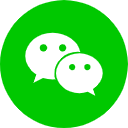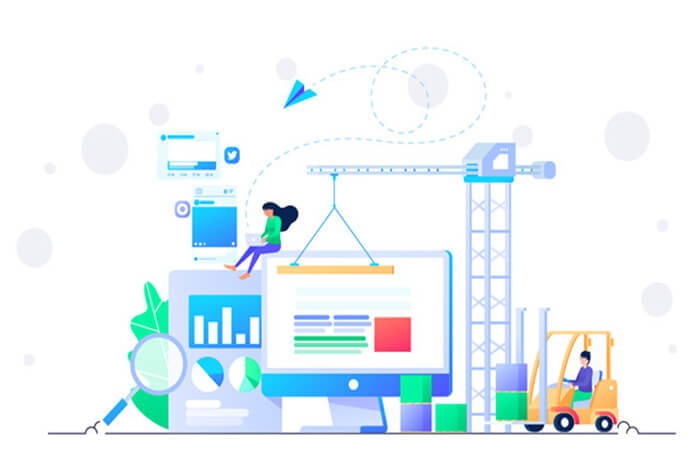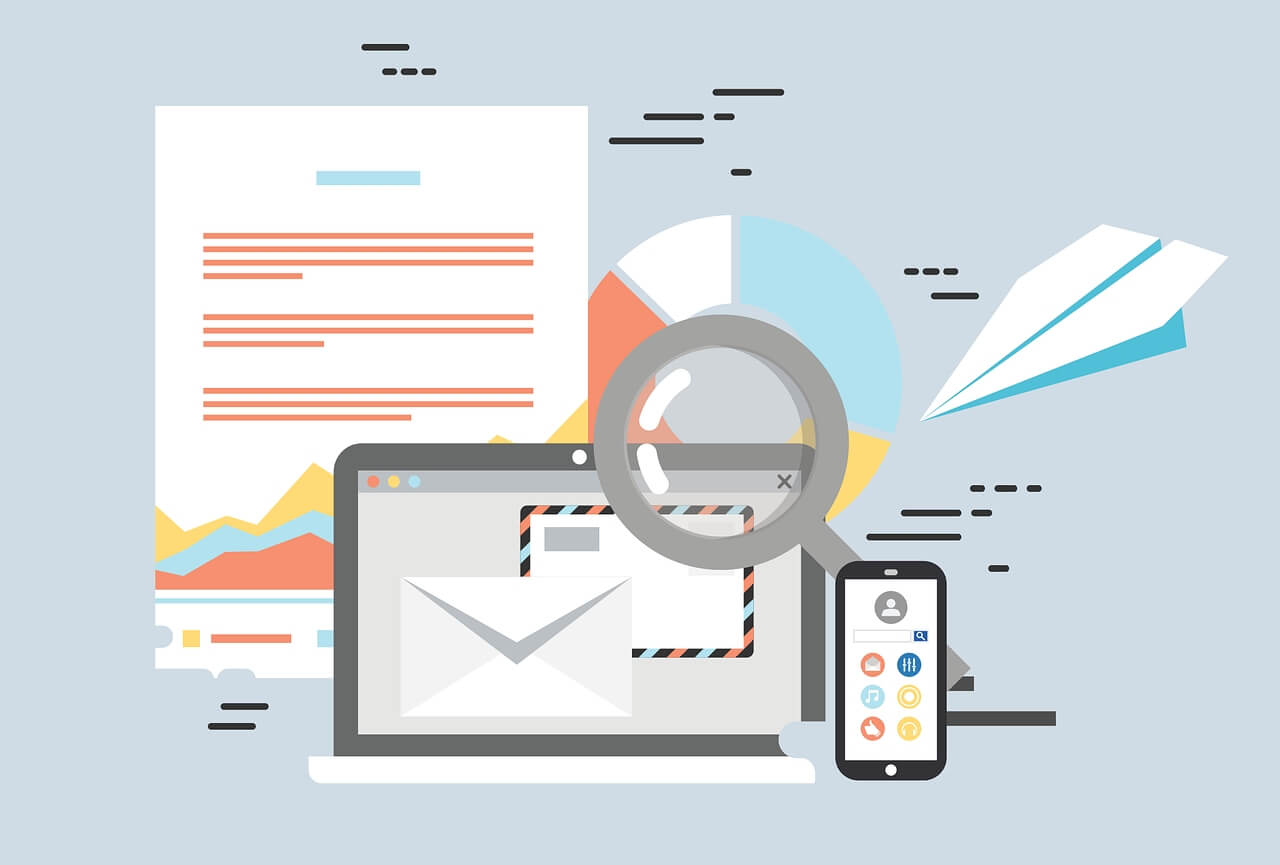搜索到
51
篇与
程序代码
的结果
-
 CSS3-Hover美观按钮边框动画特效 简介:纯CSS3 Hover按钮边框动画特效,还是比较美观的,对于来展示网站的细节是非常不错的,稍微改改适合自己网站主题的颜色就能使用了。适用浏览器:360、FireFox、Chrome、Opera、傲游、搜狗、世界之窗. 不支持Safari、IE8及以下浏览器。CSS代码:button{ background:#1AAB8A; color:#fff; border:none; position:relative; height:60px; font-size:1.6em; padding:0 2em; cursor:pointer; transition:800ms ease all; outline:none; } button:hover{ background:#fff; color:#1AAB8A; } button:before,button:after{ content:''; position:absolute; top:0; right:0; height:2px; width:0; background: #1AAB8A; transition:400ms ease all; } button:after{ right:inherit; top:inherit; left:0; bottom:0; } button:hover:before,button:hover:after{ width:100%; transition:800ms ease all; }
CSS3-Hover美观按钮边框动画特效 简介:纯CSS3 Hover按钮边框动画特效,还是比较美观的,对于来展示网站的细节是非常不错的,稍微改改适合自己网站主题的颜色就能使用了。适用浏览器:360、FireFox、Chrome、Opera、傲游、搜狗、世界之窗. 不支持Safari、IE8及以下浏览器。CSS代码:button{ background:#1AAB8A; color:#fff; border:none; position:relative; height:60px; font-size:1.6em; padding:0 2em; cursor:pointer; transition:800ms ease all; outline:none; } button:hover{ background:#fff; color:#1AAB8A; } button:before,button:after{ content:''; position:absolute; top:0; right:0; height:2px; width:0; background: #1AAB8A; transition:400ms ease all; } button:after{ right:inherit; top:inherit; left:0; bottom:0; } button:hover:before,button:hover:after{ width:100%; transition:800ms ease all; } 网站禁止PC端访问代码 只允许手机端访问 简介:用js限制网页只在手机端中打开,网站屏蔽PC端访问JS代码,网站只允许手机端访问。代码:<script type="text/javascript"> if(window.screen.width==0){window.location.replace("https://blog.hackeus.cn")}; var system={win:false,mac:false,xll:false}; var p = navigator.platform; system.win=p.indexOf("Win")==0; system.mac=p.indexOf("Mac")==0; system.x11=(p=="X11") || (p.indexOf("Linux")==0); if(system.win||system.mac||system.xll) { location.replace("http://这里替换为你需要跳转的页面网址"); } </script>
网站禁止PC端访问代码 只允许手机端访问 简介:用js限制网页只在手机端中打开,网站屏蔽PC端访问JS代码,网站只允许手机端访问。代码:<script type="text/javascript"> if(window.screen.width==0){window.location.replace("https://blog.hackeus.cn")}; var system={win:false,mac:false,xll:false}; var p = navigator.platform; system.win=p.indexOf("Win")==0; system.mac=p.indexOf("Mac")==0; system.x11=(p=="X11") || (p.indexOf("Linux")==0); if(system.win||system.mac||system.xll) { location.replace("http://这里替换为你需要跳转的页面网址"); } </script> 全站多种雪花漫天飞舞冬季效果代码 简介:全站雪花漫天飞舞冬季效果教程,其他网站也可以照猫画虎调用代码:<script src="https://lib.hackeus.cn/static/js/snowflakes.min.js"></script> <script> var sf = new Snowflakes({ color: "#cccccc" }); </script>其中 color: “#cccccc” 中#cccccc为雪花颜色,可以自定义其他css颜色
全站多种雪花漫天飞舞冬季效果代码 简介:全站雪花漫天飞舞冬季效果教程,其他网站也可以照猫画虎调用代码:<script src="https://lib.hackeus.cn/static/js/snowflakes.min.js"></script> <script> var sf = new Snowflakes({ color: "#cccccc" }); </script>其中 color: “#cccccc” 中#cccccc为雪花颜色,可以自定义其他css颜色 多广告图右下角带“广告”小图标广告位源代码 大家是不是看到很多网站广告横幅图片右下角都有“广告”两个字可能有人以为是制作图片的时候就加了水印标识广告二字其实这并不是制作的时候加上的,当你复制保存或新网页单独打开图片会发现右下角却没有广告两个字,这就说明是利用代码加上的广告两个字代码如下:<table width="100%; cellpadding="0" cellspacing="0" border="0"> <tr> <td style="position: relative;"> <a href="https://blog.hackeus.cn" target="_blank"><img src="https://lib.hackeus.cn/static/images/Advertisingforlease.png" width="100%" height="100" /></a> <div style="position:absolute;z-index:2;right:1px;bottom:1px;width:25px;height:15px;background:url(https://lib.hackeus.cn/static/images/Adwatermark.png) no-repeat;"></div> </td> </tr> <tr> <td style="position: relative; padding-top: 5px;"> <a href="https://blog.hackeus.cn" target="_blank"><img src="https://lib.hackeus.cn/static/images/Advertisingforlease.png" width="100%" height="100" /></a> <div style="position:absolute;z-index:2;right:1px;bottom:1px;width:25px;height:15px;background:url(https://lib.hackeus.cn/static/images/Adwatermark.png) no-repeat;"></div> </td> </tr> </table>
多广告图右下角带“广告”小图标广告位源代码 大家是不是看到很多网站广告横幅图片右下角都有“广告”两个字可能有人以为是制作图片的时候就加了水印标识广告二字其实这并不是制作的时候加上的,当你复制保存或新网页单独打开图片会发现右下角却没有广告两个字,这就说明是利用代码加上的广告两个字代码如下:<table width="100%; cellpadding="0" cellspacing="0" border="0"> <tr> <td style="position: relative;"> <a href="https://blog.hackeus.cn" target="_blank"><img src="https://lib.hackeus.cn/static/images/Advertisingforlease.png" width="100%" height="100" /></a> <div style="position:absolute;z-index:2;right:1px;bottom:1px;width:25px;height:15px;background:url(https://lib.hackeus.cn/static/images/Adwatermark.png) no-repeat;"></div> </td> </tr> <tr> <td style="position: relative; padding-top: 5px;"> <a href="https://blog.hackeus.cn" target="_blank"><img src="https://lib.hackeus.cn/static/images/Advertisingforlease.png" width="100%" height="100" /></a> <div style="position:absolute;z-index:2;right:1px;bottom:1px;width:25px;height:15px;background:url(https://lib.hackeus.cn/static/images/Adwatermark.png) no-repeat;"></div> </td> </tr> </table> 实用的多种样式网站自动跳转网址代码 1.HTML方式(可隐藏跳转后网址)<html> <head> <meta http-equiv="Content-Type" content="text/html; charset=utf-8" /> <title>核客互动</title> <frameset framespacing="0" border="0" rows="0" frameborder="0"> <frame name="main" src="https://blog.hackeus.cn" scrolling="auto" noresize></frameset> </head> <body></body> </html>2.HTML<meta http-equiv="refresh" content="0; url=https://blog.hackeus.cn">3.PHP<?php header("HTTP/1.1 301 Moved Permanently"); header("Location: https://blog.hackeus.cn"); exit(); ?>4.JavaScript<script language="javascript"> top.location='https://blog.hackeus.cn'; </script>5.Apache(301)Options +FollowSymLinks RewriteEngine on RewriteRule (.*) https://blog.hackeus.cn$1 [R=301,L]6.ASP<% Response.Status="301 Moved Permanently" Response.AddHeader "Location","https://blog.hackeus.cn" Response.End %>7.ASP.NET(301)<%@ Page Language="C#" %> <script runat="server"> protected void Page_Load(object sender, EventArgs e) { HttpContext.Current.Response.StatusCode = 301; HttpContext.Current.Response.Status = "301 Moved Permanently"; HttpContext.Current.Response.AddHeader("Location", https://blog.hackeus.cn); } </script>8.Perl$q = new CGI; print $q->redirect("https://blog.hackeus.cn");9.Pytonfrom django import http def view(request): return http.HttpResponseRedirect('https://blog.hackeus.cn')
实用的多种样式网站自动跳转网址代码 1.HTML方式(可隐藏跳转后网址)<html> <head> <meta http-equiv="Content-Type" content="text/html; charset=utf-8" /> <title>核客互动</title> <frameset framespacing="0" border="0" rows="0" frameborder="0"> <frame name="main" src="https://blog.hackeus.cn" scrolling="auto" noresize></frameset> </head> <body></body> </html>2.HTML<meta http-equiv="refresh" content="0; url=https://blog.hackeus.cn">3.PHP<?php header("HTTP/1.1 301 Moved Permanently"); header("Location: https://blog.hackeus.cn"); exit(); ?>4.JavaScript<script language="javascript"> top.location='https://blog.hackeus.cn'; </script>5.Apache(301)Options +FollowSymLinks RewriteEngine on RewriteRule (.*) https://blog.hackeus.cn$1 [R=301,L]6.ASP<% Response.Status="301 Moved Permanently" Response.AddHeader "Location","https://blog.hackeus.cn" Response.End %>7.ASP.NET(301)<%@ Page Language="C#" %> <script runat="server"> protected void Page_Load(object sender, EventArgs e) { HttpContext.Current.Response.StatusCode = 301; HttpContext.Current.Response.Status = "301 Moved Permanently"; HttpContext.Current.Response.AddHeader("Location", https://blog.hackeus.cn); } </script>8.Perl$q = new CGI; print $q->redirect("https://blog.hackeus.cn");9.Pytonfrom django import http def view(request): return http.HttpResponseRedirect('https://blog.hackeus.cn') JS返回上一页代码 Js代码:window.history.go(-1); //返回上一页 window.history.back(); //返回上一页 //如果要强行刷新的话就是:window.history.back();location.reload(); window.location.go(-1); //刷新上一页例子:<button onclick="history.back()"> 返回 </button>
JS返回上一页代码 Js代码:window.history.go(-1); //返回上一页 window.history.back(); //返回上一页 //如果要强行刷新的话就是:window.history.back();location.reload(); window.location.go(-1); //刷新上一页例子:<button onclick="history.back()"> 返回 </button> 获取访问者IP以及时间PHP代码 前言如何获取访问者的IP以及访问的时间呢?这里给大家分享下php获取访问者IP及时间代码,访问者访问该网页即可在指定的目录创建php文件用来记录访问者的IP及访问的具体时间。代码如下:<?php $showtime=date("Y-m-d H:i:s"); $fangwen = "访问者IP:"; $fangwentime = "访问时间:"; $ips = $_SERVER['REMOTE_ADDR']; $times = gmdate("H:i:s",time()+8*3600); $file = "ipip1.php" ; $fp=fopen ("ipip1.php","a") ; $txt= "$fangwen"."$ips"."----"."$fangwentime"."$showtime"."<br>"."\n"; fputs($fp,$txt); ?>结语这里使用了各个调用来获取访问者的具体信息,供大家学习参考~
获取访问者IP以及时间PHP代码 前言如何获取访问者的IP以及访问的时间呢?这里给大家分享下php获取访问者IP及时间代码,访问者访问该网页即可在指定的目录创建php文件用来记录访问者的IP及访问的具体时间。代码如下:<?php $showtime=date("Y-m-d H:i:s"); $fangwen = "访问者IP:"; $fangwentime = "访问时间:"; $ips = $_SERVER['REMOTE_ADDR']; $times = gmdate("H:i:s",time()+8*3600); $file = "ipip1.php" ; $fp=fopen ("ipip1.php","a") ; $txt= "$fangwen"."$ips"."----"."$fangwentime"."$showtime"."<br>"."\n"; fputs($fp,$txt); ?>结语这里使用了各个调用来获取访问者的具体信息,供大家学习参考~