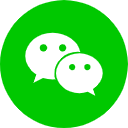搜索到
51
篇与
程序代码
的结果
-
 让文字多色彩闪起来代码 前言:一串代码让字闪起来,好看就完事了代码:<div id="blink"> <strong> <div align="left" style="text-align:center;"> 核客互动 - 一直在努力 </div> </strong><strong> <script language="javascript"> function changeColor(){ var color="#f00|#0f0|#00f|#880|#808|#088|yellow|green|blue|gray"; color=color.split("|"); document.getElementById("blink").style.color=color[parseInt(Math.random() * color.length)]; } setInterval("changeColor()",200); </script> </strong><strong> <div class="STYLE12" align="center"> <div align="center"> <div align="center"> <!--StartFragment --> </div> </div> </div> </strong> </div>
让文字多色彩闪起来代码 前言:一串代码让字闪起来,好看就完事了代码:<div id="blink"> <strong> <div align="left" style="text-align:center;"> 核客互动 - 一直在努力 </div> </strong><strong> <script language="javascript"> function changeColor(){ var color="#f00|#0f0|#00f|#880|#808|#088|yellow|green|blue|gray"; color=color.split("|"); document.getElementById("blink").style.color=color[parseInt(Math.random() * color.length)]; } setInterval("changeColor()",200); </script> </strong><strong> <div class="STYLE12" align="center"> <div align="center"> <div align="center"> <!--StartFragment --> </div> </div> </div> </strong> </div> 为网站添加一个运行时间代码 前言:将下面代码加到footer的合适位置自行调整代码:<!-- 开站时间开始 --> <a id="timeDate">载入天数...</a><a id="times">载入时分秒...</a> <script language="javascript"> var now = new Date(); function createtime(){ var grt= new Date("04/17/2022 00:00:00");/*---这里是网站的启用时间--*/ now.setTime(now.getTime()+250); days = (now - grt ) / 1000 / 60 / 60 / 24; dnum = Math.floor(days); hours = (now - grt ) / 1000 / 60 / 60 - (24 * dnum); hnum = Math.floor(hours); if(String(hnum).length ==1 ){hnum = "0" + hnum;} minutes = (now - grt ) / 1000 /60 - (24 * 60 * dnum) - (60 * hnum); mnum = Math.floor(minutes); if(String(mnum).length ==1 ){mnum = "0" + mnum;} seconds = (now - grt ) / 1000 - (24 * 60 * 60 * dnum) - (60 * 60 * hnum) - (60 * mnum); snum = Math.round(seconds); if(String(snum).length ==1 ){snum = "0" + snum;} document.getElementById("timeDate").innerHTML = "稳定运行"+dnum+"天"; document.getElementById("times").innerHTML = hnum + "小时" + mnum + "分" + snum + "秒"; } setInterval("createtime()",250); </script> <!-- 开站时间结束 -->
为网站添加一个运行时间代码 前言:将下面代码加到footer的合适位置自行调整代码:<!-- 开站时间开始 --> <a id="timeDate">载入天数...</a><a id="times">载入时分秒...</a> <script language="javascript"> var now = new Date(); function createtime(){ var grt= new Date("04/17/2022 00:00:00");/*---这里是网站的启用时间--*/ now.setTime(now.getTime()+250); days = (now - grt ) / 1000 / 60 / 60 / 24; dnum = Math.floor(days); hours = (now - grt ) / 1000 / 60 / 60 - (24 * dnum); hnum = Math.floor(hours); if(String(hnum).length ==1 ){hnum = "0" + hnum;} minutes = (now - grt ) / 1000 /60 - (24 * 60 * dnum) - (60 * hnum); mnum = Math.floor(minutes); if(String(mnum).length ==1 ){mnum = "0" + mnum;} seconds = (now - grt ) / 1000 - (24 * 60 * 60 * dnum) - (60 * 60 * hnum) - (60 * mnum); snum = Math.round(seconds); if(String(snum).length ==1 ){snum = "0" + snum;} document.getElementById("timeDate").innerHTML = "稳定运行"+dnum+"天"; document.getElementById("times").innerHTML = hnum + "小时" + mnum + "分" + snum + "秒"; } setInterval("createtime()",250); </script> <!-- 开站时间结束 --> 网站输入框七彩粒子打字特效JS代码 简介:复制下面代码至header.php文件tips:最好加在最后面代码:<script type="text/javascript" src="https://lib.hackeus.cn/static/js/colourparticle.js"></script>
网站输入框七彩粒子打字特效JS代码 简介:复制下面代码至header.php文件tips:最好加在最后面代码:<script type="text/javascript" src="https://lib.hackeus.cn/static/js/colourparticle.js"></script> PHP实现随机显示图片代码 简介:新建一个index.php文件,将代码放置在内,图片放置相同目录下。代码如下:方法一<? $handle = opendir('./'); //当前目录 while (false !== ($file = readdir($handle))) { //遍历该php教程文件所在目录 list($filesname,$kzm)=explode(".",$file);//获取扩展名 if ($kzm=="gif" or $kzm=="jpg") { //文件过滤 if (!is_dir('./'.$file)) { //文件夹过滤 $array[]=$file;//把符合条件的文件名存入数组 } } } $suiji=array_rand($array); //使用array_rand函数从数组中随机抽出一个单元 ?> <img src="<?=$array[$suiji]?>">方法二<?php /********************************************** * Filename : img.php * Author : freemouse * Usage: * <img src=img.php> * <img src=img.php?folder=images2/> ***********************************************/ if($_GET['folder']){ $folder=$_GET['folder']; }else{ $folder='/images/'; } //存放图片文件的位置 $path = $_SERVER['DOCUMENT_ROOT']."/".$folder; $files=array(); if ($handle=opendir("$path")) { while(false !== ($file = readdir($handle))) { if ($file != "." && $file != "..") { if(substr($file,-3)=='gif' || substr($file,-3)=='jpg') $files[count($files)] = $file; } } } closedir($handle); $random=rand(0,count($files)-1); if(substr($files[$random],-3)=='gif') header("Content-type: image/gif"); elseif(substr($files[$random],-3)=='jpg') header("Content-type: image/jpeg"); readfile("$path/$files[$random]"); ?>方法三<?php //存有美图链接的文件名img.txt $filename = "img.txt"; if(!file_exists($filename)){ die('文件不存在'); } //从文本获取链接 $pics = []; $fs = fopen($filename, "r"); while(!feof($fs)){ $line=trim(fgets($fs)); if($line!=''){ array_push($pics, $line); } } //从数组随机获取链接 $pic = $pics[array_rand($pics)]; //返回指定格式 $type=$_GET['type']; switch($type){ //JSON返回 case 'json': header('Content-type:text/json'); die(json_encode(['pic'=>$pic])); default: die(header("Location: $pic")); } ?>
PHP实现随机显示图片代码 简介:新建一个index.php文件,将代码放置在内,图片放置相同目录下。代码如下:方法一<? $handle = opendir('./'); //当前目录 while (false !== ($file = readdir($handle))) { //遍历该php教程文件所在目录 list($filesname,$kzm)=explode(".",$file);//获取扩展名 if ($kzm=="gif" or $kzm=="jpg") { //文件过滤 if (!is_dir('./'.$file)) { //文件夹过滤 $array[]=$file;//把符合条件的文件名存入数组 } } } $suiji=array_rand($array); //使用array_rand函数从数组中随机抽出一个单元 ?> <img src="<?=$array[$suiji]?>">方法二<?php /********************************************** * Filename : img.php * Author : freemouse * Usage: * <img src=img.php> * <img src=img.php?folder=images2/> ***********************************************/ if($_GET['folder']){ $folder=$_GET['folder']; }else{ $folder='/images/'; } //存放图片文件的位置 $path = $_SERVER['DOCUMENT_ROOT']."/".$folder; $files=array(); if ($handle=opendir("$path")) { while(false !== ($file = readdir($handle))) { if ($file != "." && $file != "..") { if(substr($file,-3)=='gif' || substr($file,-3)=='jpg') $files[count($files)] = $file; } } } closedir($handle); $random=rand(0,count($files)-1); if(substr($files[$random],-3)=='gif') header("Content-type: image/gif"); elseif(substr($files[$random],-3)=='jpg') header("Content-type: image/jpeg"); readfile("$path/$files[$random]"); ?>方法三<?php //存有美图链接的文件名img.txt $filename = "img.txt"; if(!file_exists($filename)){ die('文件不存在'); } //从文本获取链接 $pics = []; $fs = fopen($filename, "r"); while(!feof($fs)){ $line=trim(fgets($fs)); if($line!=''){ array_push($pics, $line); } } //从数组随机获取链接 $pic = $pics[array_rand($pics)]; //返回指定格式 $type=$_GET['type']; switch($type){ //JSON返回 case 'json': header('Content-type:text/json'); die(json_encode(['pic'=>$pic])); default: die(header("Location: $pic")); } ?> 网页两侧加入二次元美女背景代码,全屏滚动 安装教程一:进入网站目录,模板文件夹,找到对应的网页头部文件header.html(注:各个cms程序文件名不一致)二:添加代码到-----------------之间,安装结束代码如下:<link rel="stylesheet" href="https://lib.hackeus.cn/static/css/lcbjtu.css">
网页两侧加入二次元美女背景代码,全屏滚动 安装教程一:进入网站目录,模板文件夹,找到对应的网页头部文件header.html(注:各个cms程序文件名不一致)二:添加代码到-----------------之间,安装结束代码如下:<link rel="stylesheet" href="https://lib.hackeus.cn/static/css/lcbjtu.css"> 返回顶部动画酷炫小火箭发射代码 简介:一款好看的返回顶部动画酷炫小火箭发射代码代码:<html xmlns="http://www.w3.org/1999/xhtml"> <head> <meta http-equiv="Content-Type" content="text/html; charset=utf-8" /> <title>jQuery火箭图标返回顶部代码</title> <script src="https://lib.hackeus.cn/static/js/jquery-3.6.0.min.js" type="text/javascript"></script> <style type="text/css"> body{height:3000px;} /*回到顶部*/ #rocket-to-top div { left: 0; margin: 0; overflow: hidden; padding: 0; position: absolute; top: 0; width: 149px; } #rocket-to-top .level-2 { background: url("http://lib.hackeus.cn/static/images/o_o_rocket_button_up.png") no-repeat scroll -149px 0 transparent; display: none; height: 250px; opacity: 0; z-index: 1; } #rocket-to-top .level-3 { background: none repeat scroll 0 0 transparent; cursor: pointer; display: block; height: 150px; z-index: 2; } #rocket-to-top { background: url("http://lib.hackeus.cn/static/images/o_o_rocket_button_up.png") no-repeat scroll 0 0 transparent; cursor: default; display: block; height: 250px; margin: -125px 0 0; overflow: hidden; padding: 0; position: fixed; right: 0; top: 80%; width: 149px; z-index: 11; } </style> <script type="text/javascript"> // jQuery火箭图标返回顶部代码 $(function() { var e = $("#rocket-to-top"), t = $(document).scrollTop(), n, r, i = !0; $(window).scroll(function() { var t = $(document).scrollTop(); t == 0 ? e.css("background-position") == "0px 0px" ? e.fadeOut("slow") : i && (i = !1, $(".level-2").css("opacity", 1), e.delay(100).animate({ marginTop: "-1000px" }, "normal", function() { e.css({ "margin-top": "-125px", display: "none" }), i = !0 })) : e.fadeIn("slow") }), e.hover(function() { $(".level-2").stop(!0).animate({ opacity: 1 }) }, function() { $(".level-2").stop(!0).animate({ opacity: 0 }) }), $(".level-3").click(function() { function t() { var t = e.css("background-position"); if (e.css("display") == "none" || i == 0) { clearInterval(n), e.css("background-position", "0px 0px"); return } switch (t){ case "0px 0px": e.css("background-position", "-298px 0px"); break; case "-298px 0px": e.css("background-position", "-447px 0px"); break; case "-447px 0px": e.css("background-position", "-596px 0px"); break; case "-596px 0px": e.css("background-position", "-745px 0px"); break; case "-745px 0px": e.css("background-position", "-298px 0px"); } } if (!i) return; n = setInterval(t, 50), $("html,body").animate({scrollTop: 0},"slow"); }); }); </script> </head> <body> <center> <h2>HackeUs火箭图标返回顶部代码</h2> <h3>滚动滑动条后,查看右下角查看效果。很炫哦!!</h3> </center> <!-- 火箭 --> <div style="display: none;" id="rocket-to-top"> <div style="opacity:0;display: block;" class="level-2"></div> <div class="level-3"></div> </div> <div style="text-align:center;margin:50px 0; font:normal 14px/24px 'MicroSoft YaHei';"> <p>适用浏览器:IE8、360、FireFox、Chrome、Safari、Opera、傲游、搜狗、世界之窗.</p> </div> </body> </html>
返回顶部动画酷炫小火箭发射代码 简介:一款好看的返回顶部动画酷炫小火箭发射代码代码:<html xmlns="http://www.w3.org/1999/xhtml"> <head> <meta http-equiv="Content-Type" content="text/html; charset=utf-8" /> <title>jQuery火箭图标返回顶部代码</title> <script src="https://lib.hackeus.cn/static/js/jquery-3.6.0.min.js" type="text/javascript"></script> <style type="text/css"> body{height:3000px;} /*回到顶部*/ #rocket-to-top div { left: 0; margin: 0; overflow: hidden; padding: 0; position: absolute; top: 0; width: 149px; } #rocket-to-top .level-2 { background: url("http://lib.hackeus.cn/static/images/o_o_rocket_button_up.png") no-repeat scroll -149px 0 transparent; display: none; height: 250px; opacity: 0; z-index: 1; } #rocket-to-top .level-3 { background: none repeat scroll 0 0 transparent; cursor: pointer; display: block; height: 150px; z-index: 2; } #rocket-to-top { background: url("http://lib.hackeus.cn/static/images/o_o_rocket_button_up.png") no-repeat scroll 0 0 transparent; cursor: default; display: block; height: 250px; margin: -125px 0 0; overflow: hidden; padding: 0; position: fixed; right: 0; top: 80%; width: 149px; z-index: 11; } </style> <script type="text/javascript"> // jQuery火箭图标返回顶部代码 $(function() { var e = $("#rocket-to-top"), t = $(document).scrollTop(), n, r, i = !0; $(window).scroll(function() { var t = $(document).scrollTop(); t == 0 ? e.css("background-position") == "0px 0px" ? e.fadeOut("slow") : i && (i = !1, $(".level-2").css("opacity", 1), e.delay(100).animate({ marginTop: "-1000px" }, "normal", function() { e.css({ "margin-top": "-125px", display: "none" }), i = !0 })) : e.fadeIn("slow") }), e.hover(function() { $(".level-2").stop(!0).animate({ opacity: 1 }) }, function() { $(".level-2").stop(!0).animate({ opacity: 0 }) }), $(".level-3").click(function() { function t() { var t = e.css("background-position"); if (e.css("display") == "none" || i == 0) { clearInterval(n), e.css("background-position", "0px 0px"); return } switch (t){ case "0px 0px": e.css("background-position", "-298px 0px"); break; case "-298px 0px": e.css("background-position", "-447px 0px"); break; case "-447px 0px": e.css("background-position", "-596px 0px"); break; case "-596px 0px": e.css("background-position", "-745px 0px"); break; case "-745px 0px": e.css("background-position", "-298px 0px"); } } if (!i) return; n = setInterval(t, 50), $("html,body").animate({scrollTop: 0},"slow"); }); }); </script> </head> <body> <center> <h2>HackeUs火箭图标返回顶部代码</h2> <h3>滚动滑动条后,查看右下角查看效果。很炫哦!!</h3> </center> <!-- 火箭 --> <div style="display: none;" id="rocket-to-top"> <div style="opacity:0;display: block;" class="level-2"></div> <div class="level-3"></div> </div> <div style="text-align:center;margin:50px 0; font:normal 14px/24px 'MicroSoft YaHei';"> <p>适用浏览器:IE8、360、FireFox、Chrome、Safari、Opera、傲游、搜狗、世界之窗.</p> </div> </body> </html> 手机访问PC端网站自动跳转到手机网站代码 方法一:<script type="text/javascript"> try { var urlhash = window.location.hash; if (!urlhash.match("fromapp")) { if ((navigator.userAgent.match(/(iPhone|iPod|Android|ios|iPad)/i))) { window.location="https://blog.hackeus.cn/"; //这里的网址请改为你手机站的网址 }}} catch(err) { } </script>方法二:<script type="text/javascript"> // JavaScript Document function urlredirect() { var sUserAgent = navigator.userAgent.toLowerCase(); if ((sUserAgent.match(/(ipod|iphone os|midp|ucweb|android|windows ce|windows mobile)/i))) { // PC跳转移动端 var thisUrl = window.location.href; window.location.href = thisUrl.substr(0,thisUrl.lastIndexOf('/')+1)+'mobile/'; } } urlredirect(); </script>方法三:<SCRIPT LANGUAGE="JavaScript"> function mobile_device_detect(url) { var thisOS=navigator.platform; var os=new Array("iPhone","iPod","iPad","android","Nokia","SymbianOS","Symbian","Windows Phone","Phone","Linux armv71","MAUI","UNTRUSTED/1.0","Windows CE","BlackBerry","IEMobile"); for(var i=0;i<os.length;i++) { if(thisOS.match(os[i])) { window.location=url; } } //因为相当部分的手机系统不知道信息,这里是做临时性特殊辨认 if(navigator.platform.indexOf('iPad') != -1) { window.location=url; } //做这一部分是因为Android手机的内核也是Linux //但是navigator.platform显示信息不尽相同情况繁多,因此从浏览器下手,即用navigator.appVersion信息做判断 var check = navigator.appVersion; if( check.match(/linux/i) ) { //X11是UC浏览器的平台 ,如果有其他特殊浏览器也可以附加上条件 if(check.match(/mobile/i) || check.match(/X11/i)) { window.location=url; } } //类in_array函数 Array.prototype.in_array = function(e) { for(i=0;i<this.length;i++) { if(this[i] == e) return true; } return false; } } mobile_device_detect("https://blog.hackeus.cn/"); </SCRIPT>
手机访问PC端网站自动跳转到手机网站代码 方法一:<script type="text/javascript"> try { var urlhash = window.location.hash; if (!urlhash.match("fromapp")) { if ((navigator.userAgent.match(/(iPhone|iPod|Android|ios|iPad)/i))) { window.location="https://blog.hackeus.cn/"; //这里的网址请改为你手机站的网址 }}} catch(err) { } </script>方法二:<script type="text/javascript"> // JavaScript Document function urlredirect() { var sUserAgent = navigator.userAgent.toLowerCase(); if ((sUserAgent.match(/(ipod|iphone os|midp|ucweb|android|windows ce|windows mobile)/i))) { // PC跳转移动端 var thisUrl = window.location.href; window.location.href = thisUrl.substr(0,thisUrl.lastIndexOf('/')+1)+'mobile/'; } } urlredirect(); </script>方法三:<SCRIPT LANGUAGE="JavaScript"> function mobile_device_detect(url) { var thisOS=navigator.platform; var os=new Array("iPhone","iPod","iPad","android","Nokia","SymbianOS","Symbian","Windows Phone","Phone","Linux armv71","MAUI","UNTRUSTED/1.0","Windows CE","BlackBerry","IEMobile"); for(var i=0;i<os.length;i++) { if(thisOS.match(os[i])) { window.location=url; } } //因为相当部分的手机系统不知道信息,这里是做临时性特殊辨认 if(navigator.platform.indexOf('iPad') != -1) { window.location=url; } //做这一部分是因为Android手机的内核也是Linux //但是navigator.platform显示信息不尽相同情况繁多,因此从浏览器下手,即用navigator.appVersion信息做判断 var check = navigator.appVersion; if( check.match(/linux/i) ) { //X11是UC浏览器的平台 ,如果有其他特殊浏览器也可以附加上条件 if(check.match(/mobile/i) || check.match(/X11/i)) { window.location=url; } } //类in_array函数 Array.prototype.in_array = function(e) { for(i=0;i<this.length;i++) { if(this[i] == e) return true; } return false; } } mobile_device_detect("https://blog.hackeus.cn/"); </SCRIPT>